|
Export HST files to CSV, ready for TrnImportCSV() |
|
|
Version |
|
|
Requirements |
|
|
Description |
|
| Updates | |
|---|---|
| 1.1.2 | Modification to handle HST historic index files containing extr "." characters in the header fields which contain the names of the other historic files. (e.g. TAG.000, TAG,001 etc). Modification to optionally export data with its native UTC timestamp. Enhanced precision in floating point scaling calculations for 2-bye trends. |
| 1.1.1 | Added command line mode. Fixed success form displaying behind status form. |
| 1.1.0 | Doubled export performance. Added option to export N/A and Gated samples. Added 'Yes To All' and 'No To All' choices to file overwrite dialog. Changed date format to use the format from the Control Panel's Regional settings. Removed dependency on MS Rich Textbox Control. Added installer. Form is now resizable. Settings are now saved on exit. Added status form to BatchTrnImportCSV() function. Press Esc to hide form during import. Milliseconds are now appended to sample times, allowing MS trends to export correctly. |
| 1.0.1 | Fixed sorting of data files by date |
| 1.0.0 | Original release |
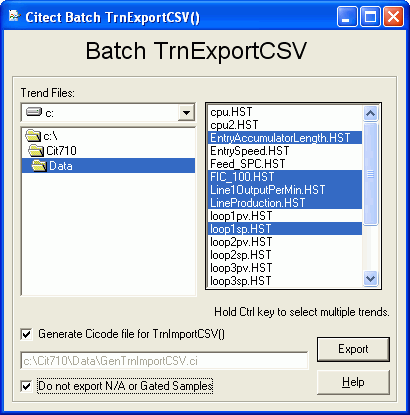
|
Author |
|
Submitter |
|
Updater |


