Does anyone have a workaround for this problem?
When using the Go To Connected OPC, you are unable to interact with the original diagram at all. You are forced to close and reopen the original diagram to interact with it.
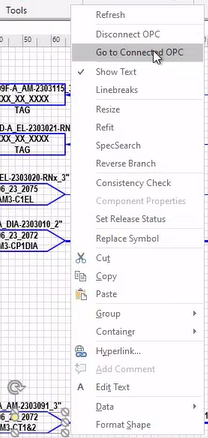
Does anyone have a workaround for this problem?
When using the Go To Connected OPC, you are unable to interact with the original diagram at all. You are forced to close and reopen the original diagram to interact with it.
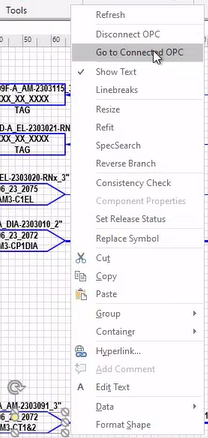
What is your AVEVA Diagrams Version?
Did you try to install new fixes and check the issue?
Installed version is 14.1.3.8
Have not tested this on 14.1.4 as of yet.
I had some issues with fix.8 (On Windows10) like not being able to export diagrams to DWG. So I decided to migrate back to fix.7, but I didn't face your problem of being unable to open original Diagram in fix.8. Some old problem of OPCs still exist in Fix.7. When using the Go To Connected OPC, the original Diagram would be freeze and you can't work on it.
Are you sure that this is a problem for all OPCs?
I have the same problem in AVEVA Diagrams 14.1.3.8
I asked Aveva support.
They said, There is such a nuance when working with the context menu. Previously, a case was created on this topic, and the developers recommended using the interface menu to navigate through OPC.
In addition, the “Go to connect” option has been removed from the context menu in new versions of AVEVA Diagrams.
Thanks Elena for sharing this feedback.
Thanks Elena for sharing this feedback.