Hello,
I made and rvm export from E3D, but when I append in Navis this export the destination is not on it coordinates and also it is rotated.
What am I doing wrong? The export put it in Navis looks ok.
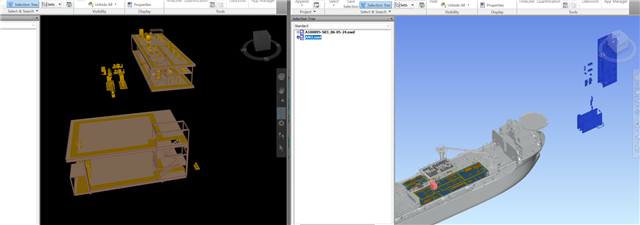
Hello,
I made and rvm export from E3D, but when I append in Navis this export the destination is not on it coordinates and also it is rotated.
What am I doing wrong? The export put it in Navis looks ok.
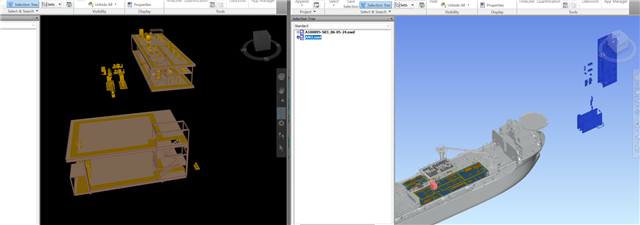
I do not know Naviswork at all.
But from E3D point of view I think you are not doing anything wrong.
I suppose that Navis has probably a different WCS origin & orientation?
Hello, thanks, you are right, as always. How can I rotate axis in Navis? I tried from Option-orientation, but it doesn't rotate HUD, the only rotation that I got is the cube top right - snap 2
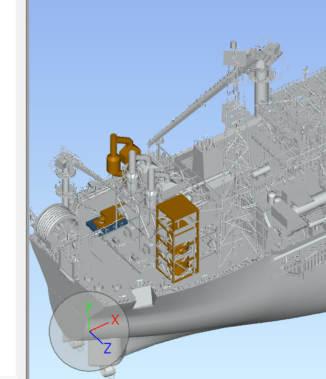
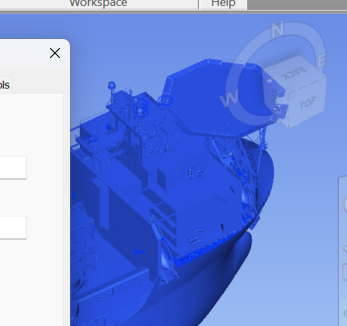
Assuming you are using either Simulate or Manage version, elements in Navis can be manipulated(transform) using "Item" menu like Move, Rotate, Scale
good, but I don't want to do it in this way. It has to be some other way. In this way I risk changing coordinates.
check if your settings in Naviswork are matching with below snap
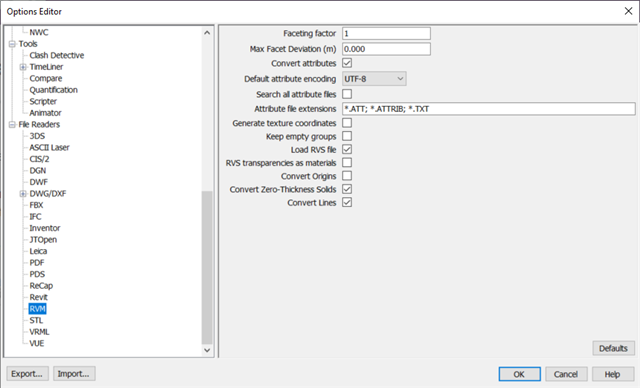
exactly same settings I have, the problem is on the initial nwd file, where I want to append my rvm
also check these settings
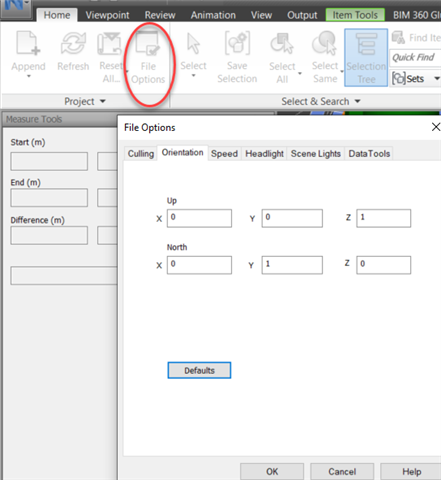
when I edit this settings, HUD axes remain the same, but the cube is rotated now