Hi team, we are trying to open already imported laser scan XGEOM data into E3D 2.1 on one of our user's desktop, but we are facing below error: -
(191,1) LMI/PTCL failed
any reason for this? anything to with the latest drivers?
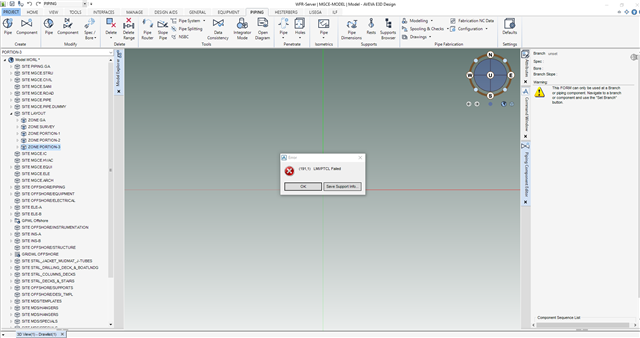
Hi team, we are trying to open already imported laser scan XGEOM data into E3D 2.1 on one of our user's desktop, but we are facing below error: -
(191,1) LMI/PTCL failed
any reason for this? anything to with the latest drivers?
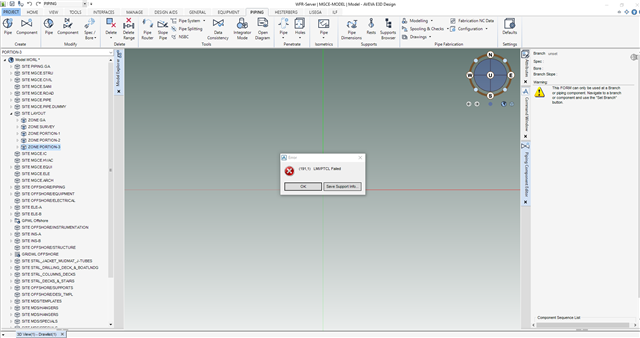
1) Check VenID attribute of XGEOM elements. Does that desktop have access to the LFD Data?
2) Click on "Save Support Info... " button on the error message and share the file here
3) Do you get any further message on the Command Window?
Hi Corrado, thanks for your support and sorry for the late reply. yes, all the users/desktop has access to LFD data, checked that. same error appears on the command line (191,1) LMI/PTCA failed. may be user does not have latest OpenGL installed on his machine? PCM license is required to view LFD data in E3D because whenever we try to open LFD file, PCM application starts for a while in background for few secs (this was new for me). ASHISH BOMBLE tagging Ashish too as he is working with me in my team and looking to find the solution.
hi Pratik , It is to do with LFM license, make sure sufficient license is available , it should work.
No need for a specific license.It is included with E3D. License is needed in case you want to use Aveva Point Cloud Manager
Hi Corrado, when they open the Xgeom data, it is pointing to Cloud manager and hence the license requirement, it is not included in E3D, as per our observation. Thank you
Right, we already converted raw data into datasets and then LFD files using :"Aveva Cloud Manager Dataset Generation (ALS)" and "AVEVA Point Cloud Manager Desktop (ALS)" license. I can view LFD files on my system but when we try to open LFD file on user's machine, we are getting that error. Let me try to fix the hardware pre-requisites for user's machine and get back to you with update.
When you "buy" E3D, you have the possibility to view point clouds. This is "included" with E3D.
So you do not need to pay any extra money for that. When you open an XGEOM you access to a "piece" of Aveva Point Cloud Manager but you do not pay for that and you do not need to "buy" a license for that.
See image here below. On my machine I have opened E3D and displayed an XGEOM in MODEL Module. And at the same time I have opened Aveva Point Cloud Manager
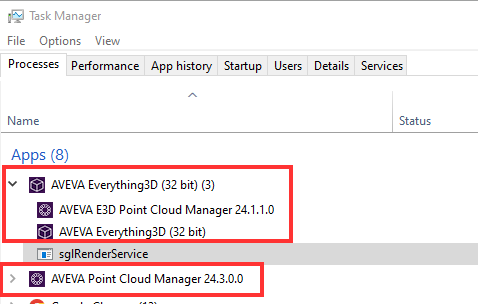
Make sure yo use the latest fix35 for E3D2.1.
AVEVA E3D Design 2.1.0.34 (onwards) requires .NET 5.0 and associated Microsoft Visual C++ 2015-2022 Redistributable (x86) & Microsoft Visual C++ 2015-2022 Redistributable (x64). This requirement is to support the upgrade of the product to utilize AVEVA Point Cloud Manager 5.7.0.3 or
later