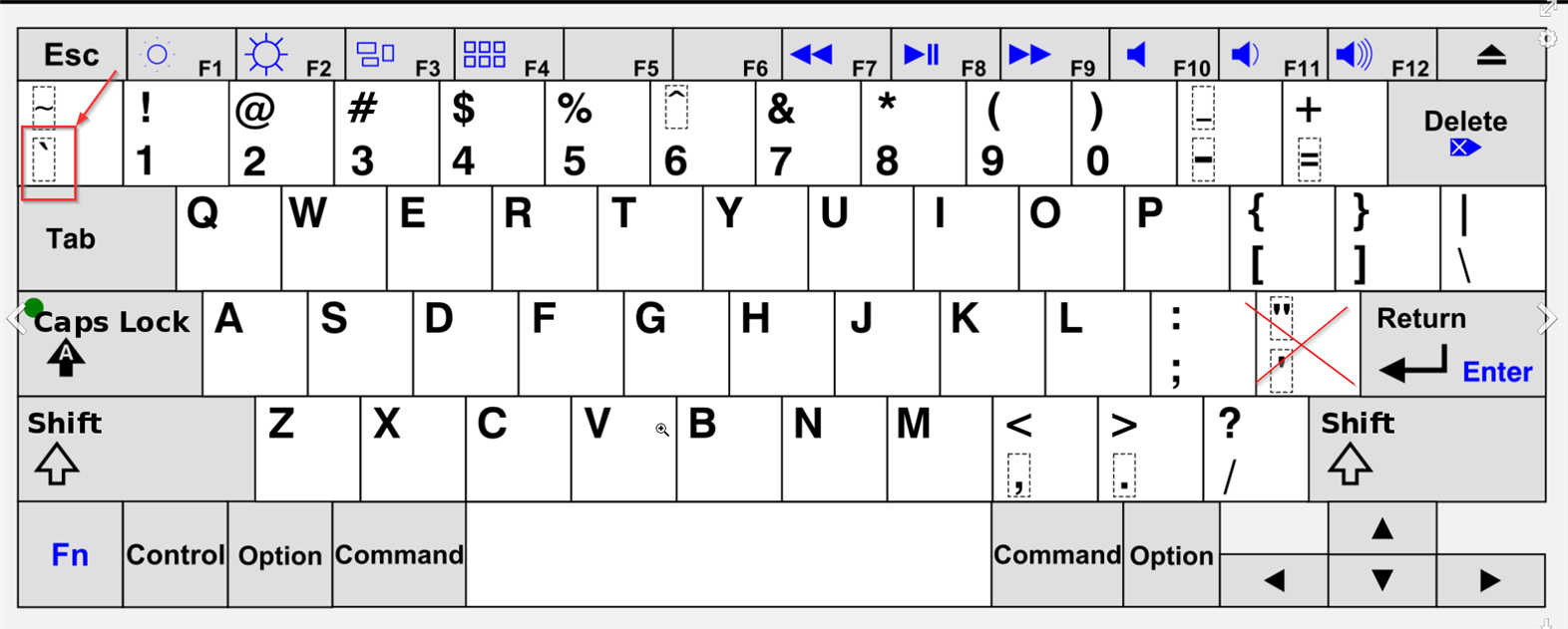Many commands in AVEVA Everything3D will require user input and most of the time it may be done by entering value or selecting options directly in the Canvas. When coordinates are to be entered, it may possible to switch the Absolute mode to Relative mode by pressing the <Shift>and <@> keys. Also, it is possible to switch between Cartesian, cylindrical or polar coordinates by pressing the apostrophe <'> key.
I manage to switch between Absolute and Relative mode, but when I try to switch between Cartesian, cylindrical or polar coordinates the apostrophe sign is entered in the E field. What is I doing wrong?