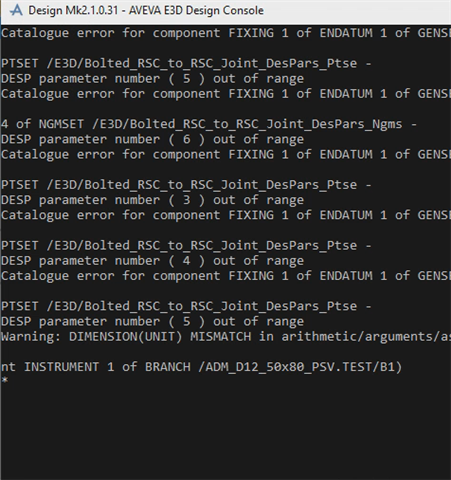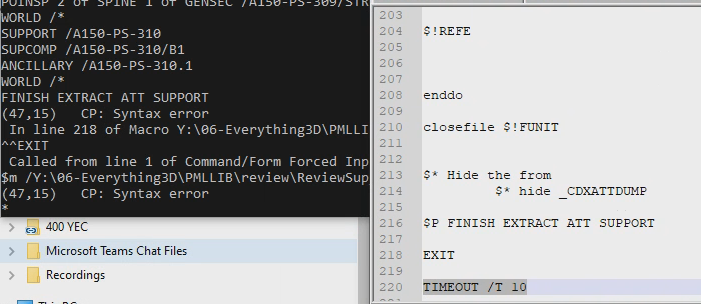Dear E3D Master,
i need help regarding to running MAC file from bat.
The mac file is working while i drag and drop in E3D command, but while i put in bat file is not working. is showing error like below
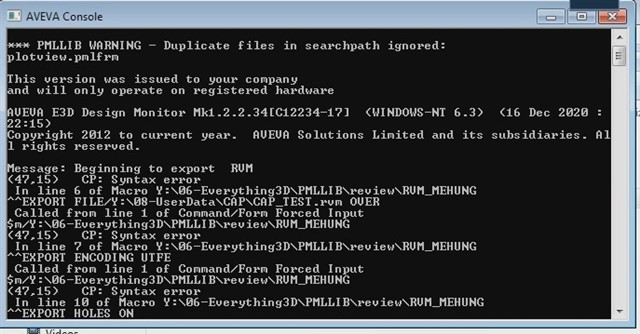
The Mac File (for Generating RVM) is below :
$p Message: Beginning to export RVM
onerror continue
-- File
var !sites coll all SITE WITH (PURP EQ 'STDY' )
!rvmFile = 'Y:\08-UserData\CAP\CAP_TEST.rvm'
EXPORT FILE/$!rvmFile OVER
EXPORT ENCODING UTFE
-- Representation
EXPORT HOLES ON
REPRESENTATION PROFILE ON
REPRESENTATION INSU OFF
--REPRESENTATION OBST ON TRANSL 25
REPRESENTATION LEVEL 6
REPRESENTATION LEVEL PIPE 5
REPRESENTATION LEVEL NOZZ 5
REPRESENTATION LEVEL STRU 7
REPRE TUBE ON
-- Colour
EXPORT AUTOCOLOUR RESET
EXPORT AUTOCOLOUR ON
EXPORT AUTOCOLOUR ALL PIPE COLOUR 4 $* yellow
EXPORT AUTOCOLOUR ALL EQUI COLOUR 58 $* tan
EXPORT AUTOCOLOUR ALL REST COLOUR 3 $* orange
EXPORT AUTOCOLOUR ALL HVAC COLOUR 9 $* brown
EXPORT AUTOCOLOUR ALL SCTN COLOUR 30 $* steelblue
EXPORT AUTOCOLOUR ALL STRU COLOUR 27 $* aquamarine
EXPORT AUTOCOLOUR ALL PANE COLOUR 27 $* aquamarine
do !site values !sites
$!site
export ce
enddo
EXPORT FINISH
$p Message: Finish to export RVM…
and inside the The bat file is :
CALL "C:\Program Files (x86)\AVEVA\Everything3D2.10\mon.exe" PROD E3D init "Y:\01-Bat\launch.init" tty CAP SYSTEM/XXXXXX /ALL $m/Y:\06-Everything3D\PMLLIB\review\RVM_MEHUNG
nb.
i store the MAC with naked extension, so the name of file is : RVM_MEHUNG. without .MAC in the extension (last name).
can someone help me, is there any missing step or command in here?