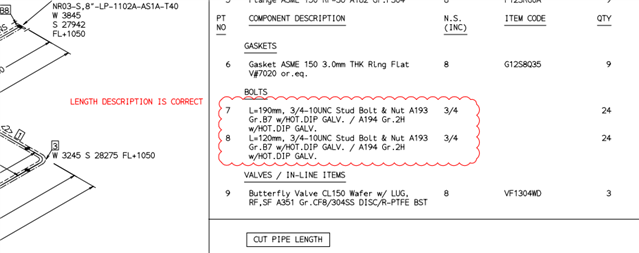
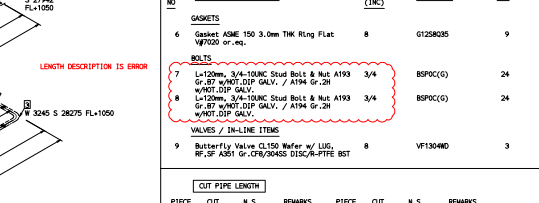
please help and confirm what is the problem when I add the commodity code.
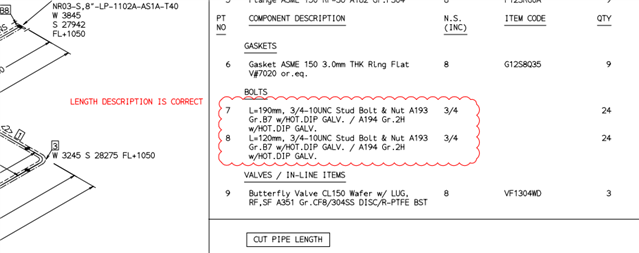
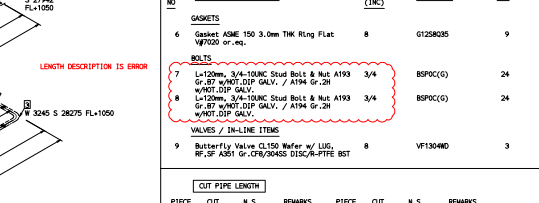
please help and confirm what is the problem when I add the commodity code.
Hello,
I only worked with E3D, but hopefully my knowledge is still applicable with PDMS.
Can you check the SDTE element Detail text reference of your Bolt SPCO item?
What are the attribute values of your SDTE element?
Edit: Please ignore my reply and please follow Mr. Galluzzi advice. I thought the issue was in the SDTE inside Catalogue but now I see that it is an option file concern in Isodraft.
They have the same Commodity Code (Item Code).
Quantities are usually calculated based on the Item Code.
So you have three different choices, if I am not wrong.
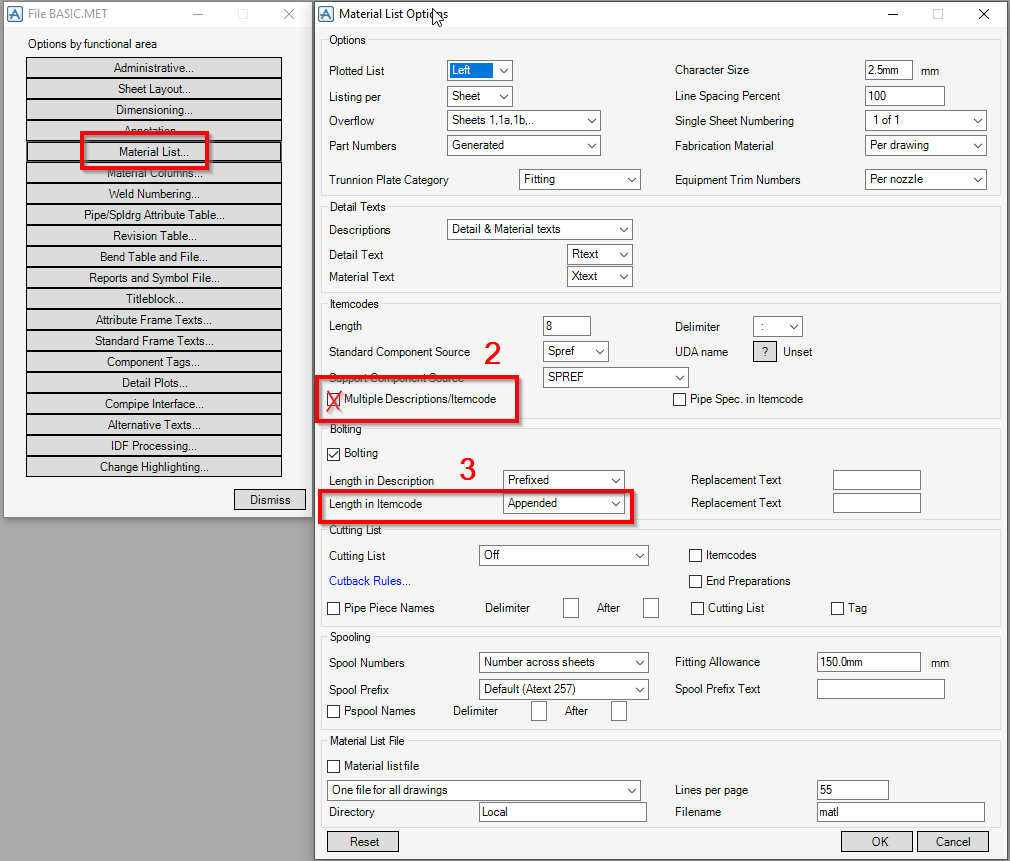
Please let us know if you manage to fix the issue
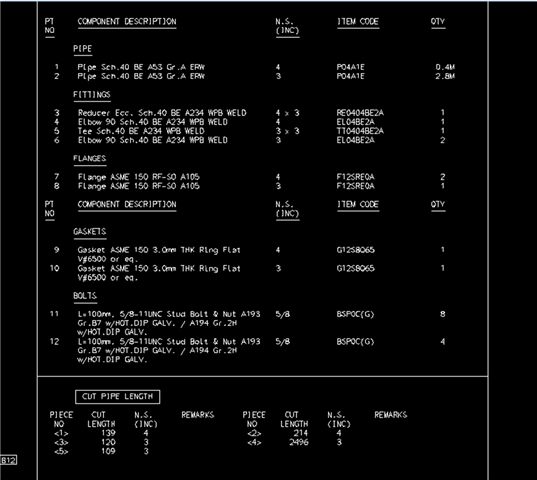
thanks already fix the issue, but I have additional concern. is it possible to combine the MTO, or there is nothing I can do about it.
Could you please let us know how did you fix the issue?
by following your instruction same with aveva support.
Dear Mr. Corrado
Could you please guide me to remove all item codes from isometric whole column itself.
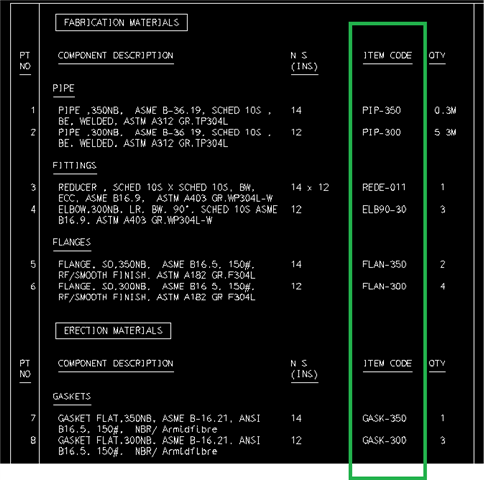
You must define user defined columns and omit ITEMCODE
Could you please elaborate if you can spare some time of you.
You must define your custom material list and choose the columns you need but NOT the ITEMCODE one.
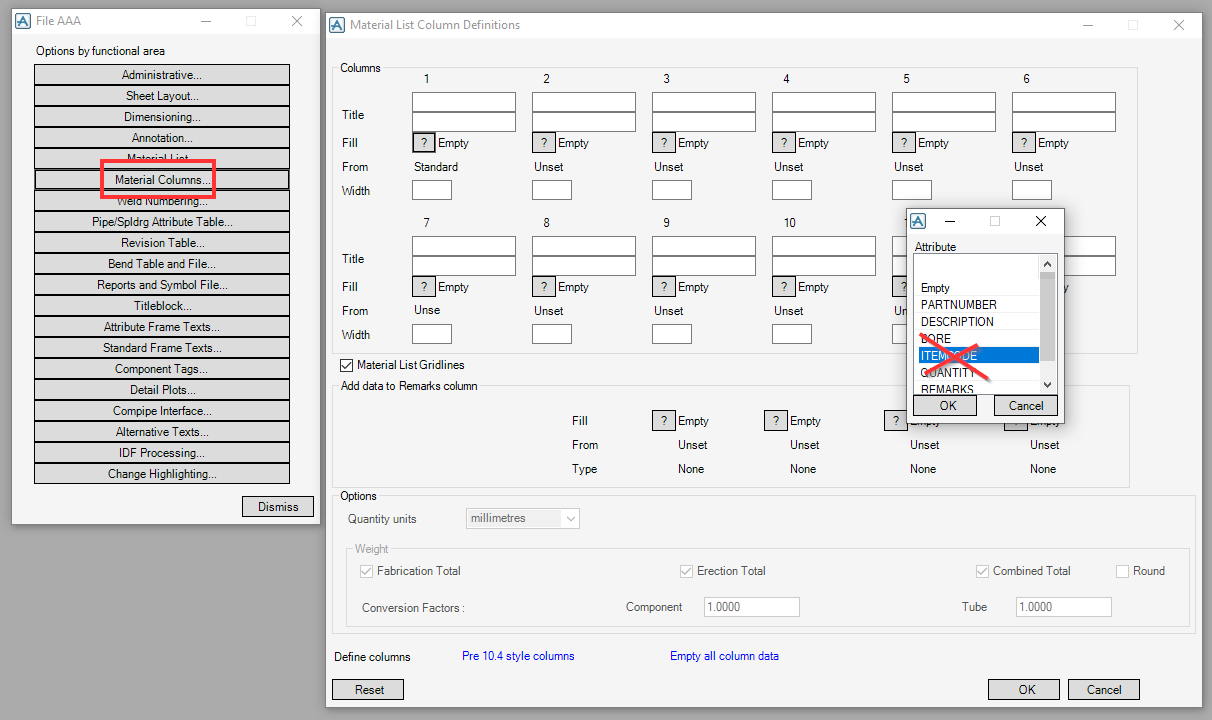
Thank you very much Mr. Corrado for elaborating now I will apply this to my project.