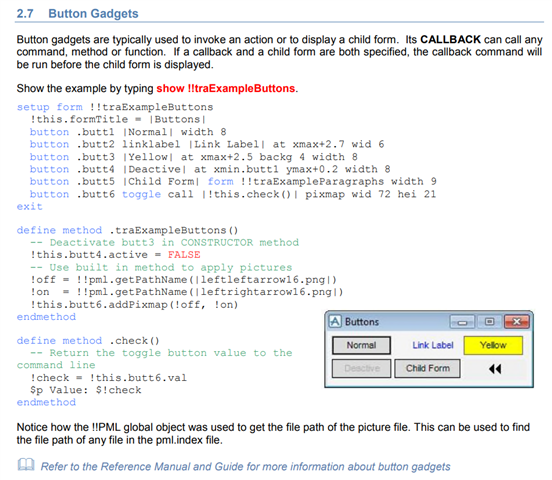I would like to have a custom dialog box to set selected attributes in a drawing. Could this be done from a PML form?
Some attributes the I would like to write to:
- Drawing Title (#DTITL)
- Sheet Title (#STITL)
- DrawingNumber (#DRWGNUMBER<FR DRWG>)
- +++
- ++
- +
Anyone??
I have made some simple PML forms, but these a limited to CALL operations.
SETUP FORM !!SIMPLE DIALOG DOCK TITLE 'SIMPLE' FRAME.PI 'PIPING' BUTTON.PIA 'SIZE' CALL 'Q P1 BORE' BUTTON.PIB 'DESC' call 'Q DTXR' BUTTON.PIC 'MATERIAL' CALL 'Q MTXX' BUTTON.PID 'SPREF' CALL 'Q SPREF' BUTTON.PIE 'CATA' CALL 'Q CATREF' BUTTON.PIF 'BOP' CALL 'Q P1BOP' EXIT EXIT SHOW !!SIMPLE