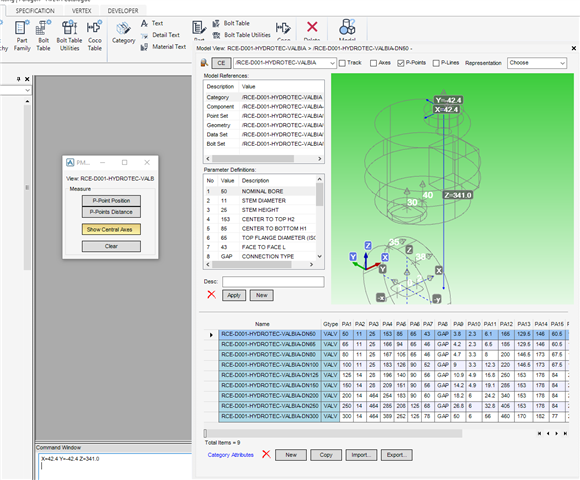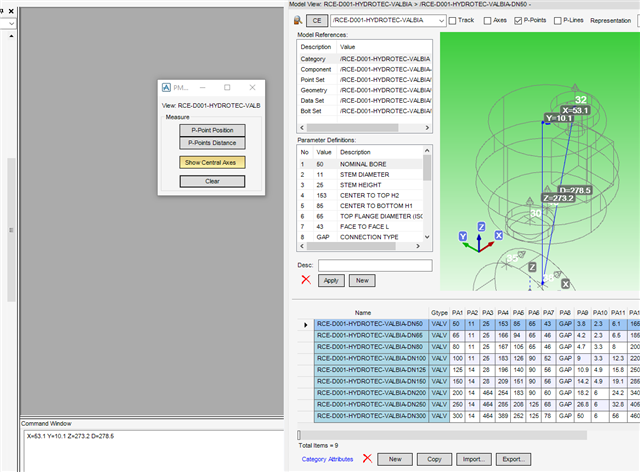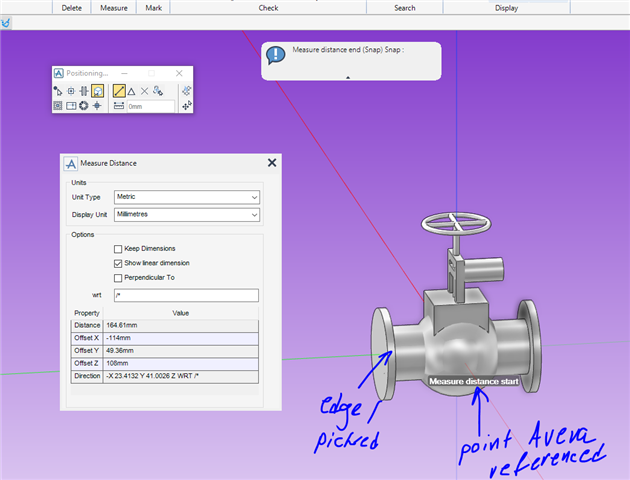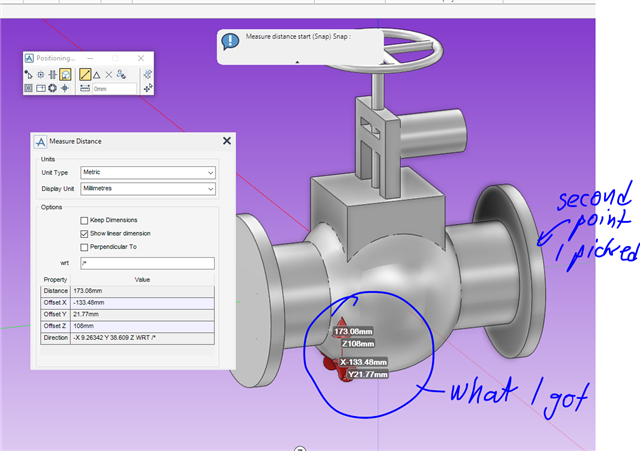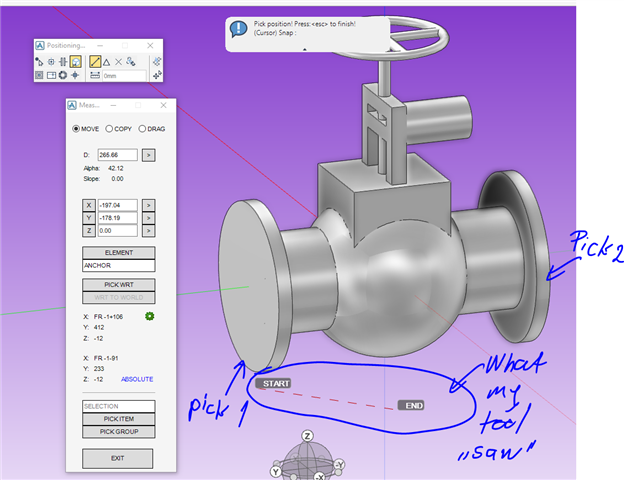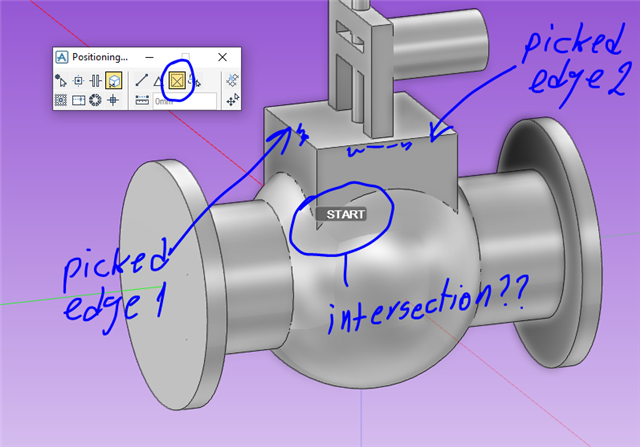Hello experts,
I need some help. I am trying to create a measuring tool for Paragon (E3D 2.1), like many before I suppose.
I got stuck at intepreting the position of the pick in the graphic view of Paragon. Which ever picking method I employ, I seem to be unable to get anything out of it except ARC or POINTVECTOR. If I use the position of the pointvector, I expectedly get the point floating somewhere "in the air":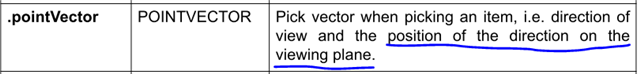
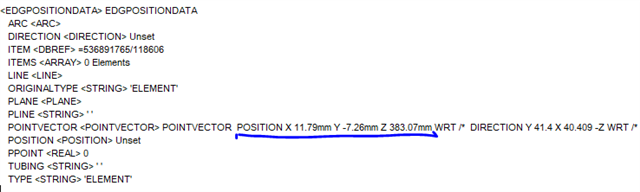
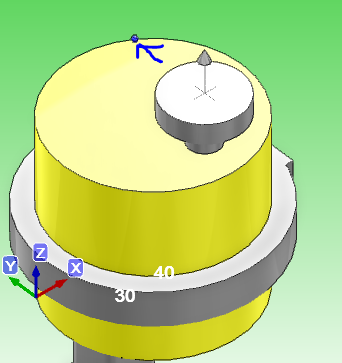
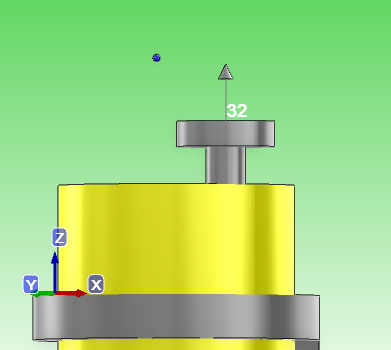
What ever kind of picking I've employed (I tried all methods in edgPickType, after trying most higher level methods), I can get only the Pointvector or the Arc part of the pick position information, but never the actual position of the pick on the object. Some methods, like stdPosition(''), don't process at all.
If I run the same code in the Design module, I get everything I need from the pick and I get the exact pick position.
I find it symptomatic that if I use positionPlane() in Paragon, it crashes with an error:
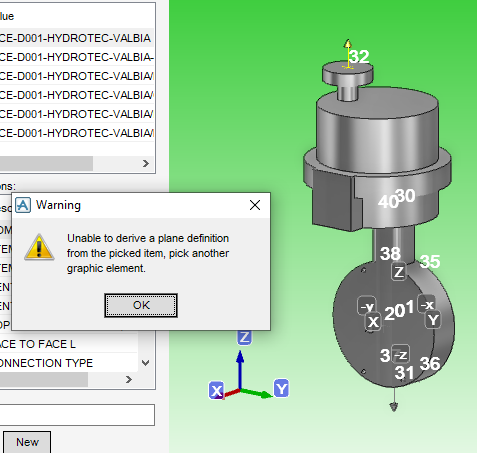
In Design, this code works and returns the object where POSITION is the real position of the pick (red dot is exactly where I picked on the pipe):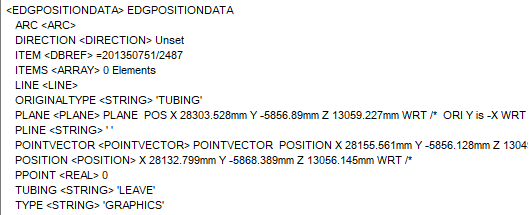
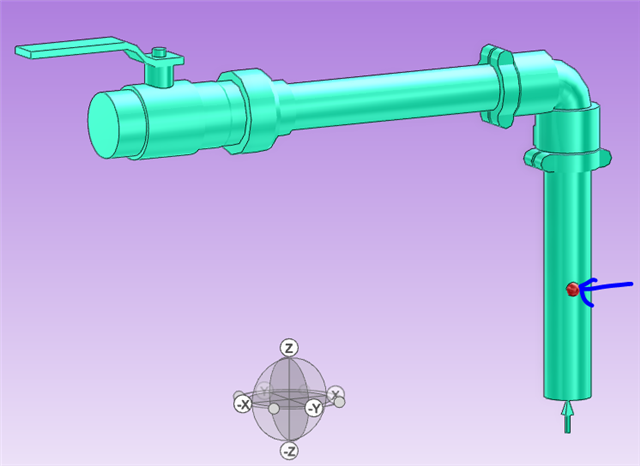
So I suppose I am either missing some underlying difference in functionality of the Design module view (GM3D) and Paragon module view (G3D) which prevents the edgPickType.snap() method from interpreting the pick correctly and resolving the reference plane in order to intersect it with the Pointvector and derive the POSITION,
Or I am missing how to interpret the pick position with the pointvector or ARC alone,
Or I am missing some object I need to raise a global instance of, in order for all of this to work, so far I've done this:
endmethod
I'd appreciate any kind of help, guidance, pointer to a manual or a helpful tip.
Is there any info about how EDG is actually initiated at Design startup so I can study it and see what I've possibly missed?
I do see another way about this; but I would really love to get it to work like this.