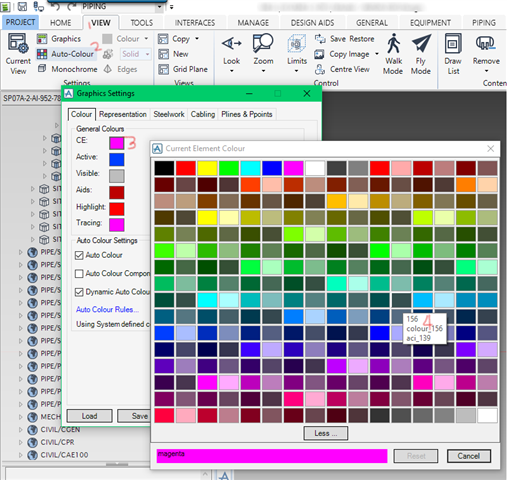Does anyone know how to set a form button background colour back to the default light grey ?
Thanks
Does anyone know how to set a form button background colour back to the default light grey ?
Thanks
Could you please share the lines from your macro.
In my macro it is written as
BUTTON_A5|YELLOW|CALLBACK|PIPE ENHANCE CE COL YELLOW|BACKGROUND YELLOW AT 22 0
here yellow is the colour of button background which can be changed as per your choice.
Understand that, but I need it to be set back to the default colour of light grey. Don't know what the colour name or number it is, if there is one.
Maybe there is another way of setting it. Is there a reset command or something ?
for the color, i think you can open at :
VIEW >> Auto-Colour >> (Klick on) CE >> More...
and you can hoover you mouse, it will show the code of the color.
but i don't know the exact color your light grey.
why you try it by yourself, and post it in here so we will know..