Hi,
Anyone knows how we can control the user input to a Net Grid cell with value list?
I have a value list set to a cell where user can select option from the drop-down list. But it is still possible to enter any value into that cell, which is what I don't want (see snapshot below)
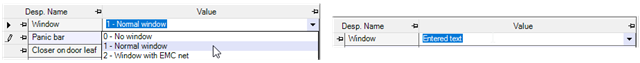
I know that the entered value will not be accepted if it is not the same as what I have in the value list, but I just don't want the users to get confused that they can enter value into the cell instead of selecting from the value list.
So I just want to know whether we can disable the manual input, or we have a way to check the input value against the value list. I can check that if I know which value list is set to the cell (I have different value lists set to different cells), but I can't find any method in the Net Grid API which helps to get that.
Any advice would be appreciated.
Regards,
Anh



