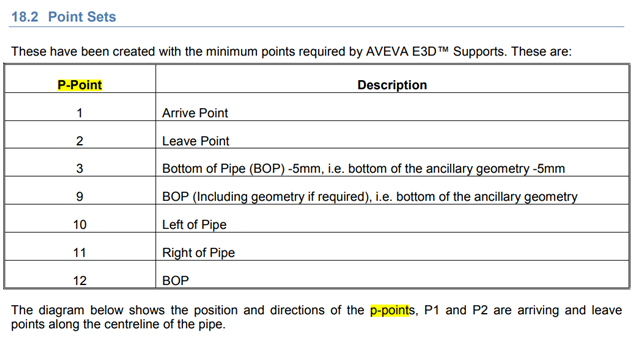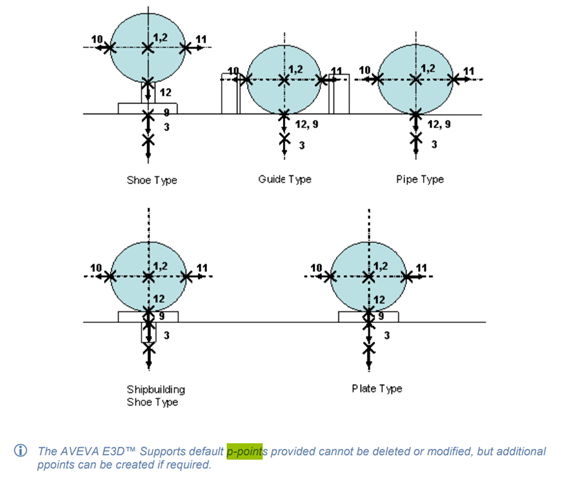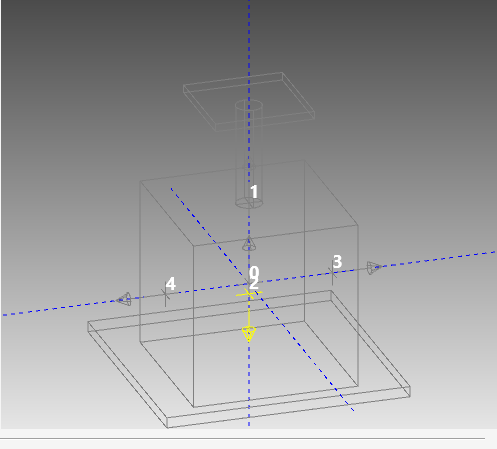Hi..I have created a support ATTA in paragon and added that to specification. when designer tries to import the model, it's showing an error message as 'COULD NOT FIND P-POINTS'.
The catalogue reference in the specification is assigned properly. checked.
Any possible solutions to sort this out?