As per title topic, How can I change the minimum distance default on e3d?
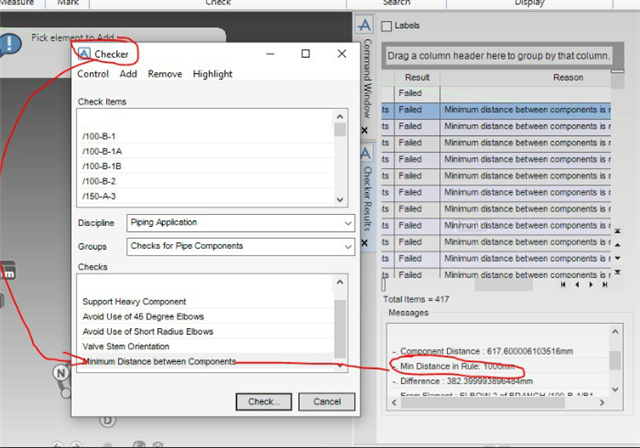
As per title topic, How can I change the minimum distance default on e3d?
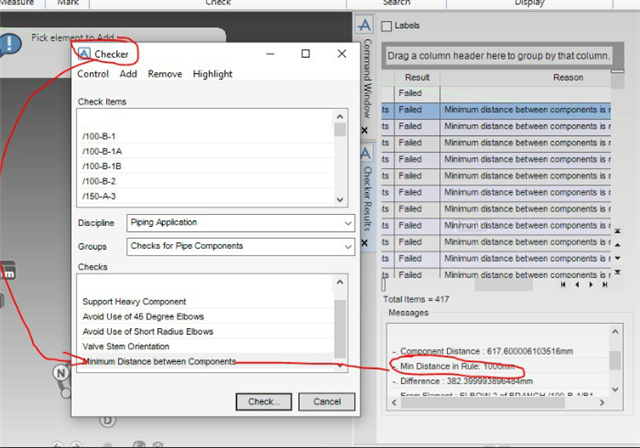
Hello,
Do you mean minimum tube length?
I think the default setting can be found under PIPING Tab -> Tools Panel -> Data Consistency on Tools Panel
In the Data Consistency form, click Piping Parameters button.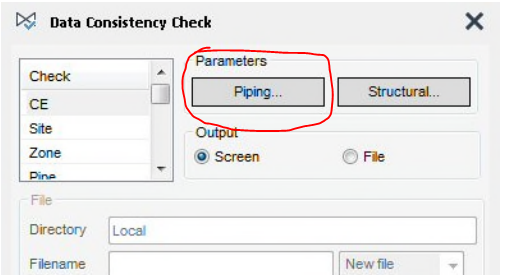
Edit: Sorry I made a mistake in my post earlier. it is not the offset textbox.
In the Data Consistency form. click Tube Range
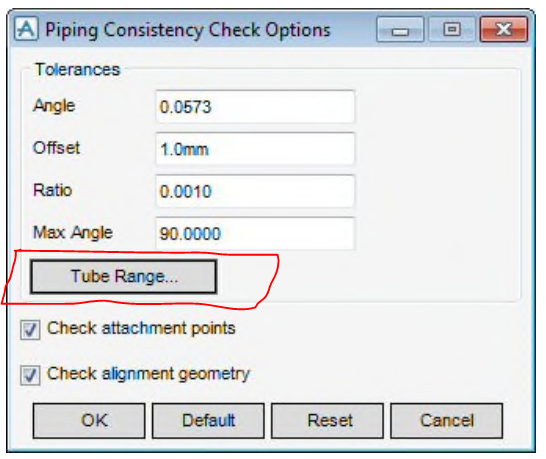
You can set the minimum tube lengths in the following form: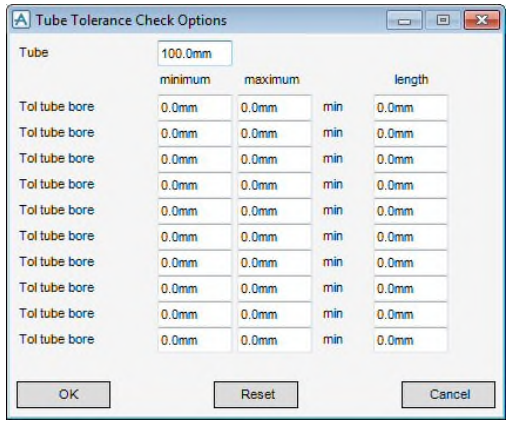
If you prefer setting by command: please see the following pages from AVEVA Online Help
https://help.aveva.com/Aveva_Everything3D/2.1/wwhelp/wwhimpl/js/html/wwhelp.htm#href=DRMPGC/DRMPU33.13.09.html
https://help.aveva.com/Aveva_Everything3D/2.1/wwhelp/wwhimpl/js/html/wwhelp.htm#href=DRMPGC/DRMPU33.13.10.html
I tried to change but the same result. You can test it on data checker function
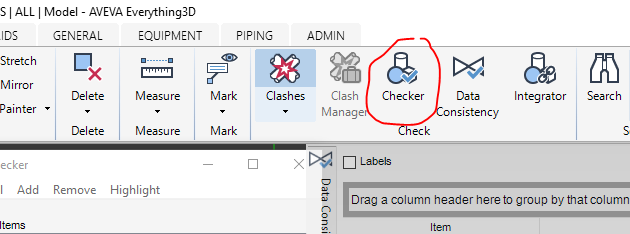
Sorry about that, I mixed Checker and Data Consistency checking.
The configuration of Checker is different
Please refer to the following AVEVA online help page
https://help.aveva.com/AVEVA_Everything3D/3.1/wwhelp/wwhimpl/js/html/wwhelp.htm#href=DCUG/DCUG_3.4.1.html
Have you managed to change it?
The form for settings is in ADMIN tab, Configure Panel Checker button. (You must be logged as admin or free user)
Select Piping application on Discipline dropdown on the Data Checker Configuration form. Then select Checks for Pipe Components on Groups dropdown. Then select the Minimum Distance between Components. Then click Edit Rule data button
Another form will appear where you can change the distance values.
Thank you Emmanuel. This is the thing I looking for
You are welcome.