Dear experts
As per the title topic, is it possible to switch off the angle of elbow on isometric drawing? I tried to find this value on the alternative text box but don't have option for this one
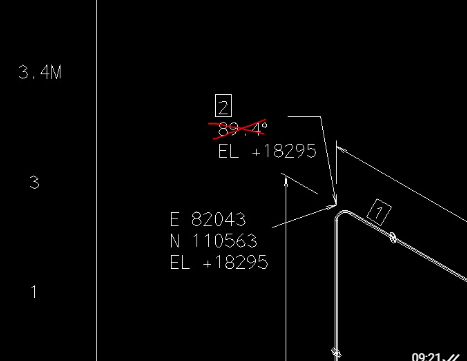
Dear experts
As per the title topic, is it possible to switch off the angle of elbow on isometric drawing? I tried to find this value on the alternative text box but don't have option for this one
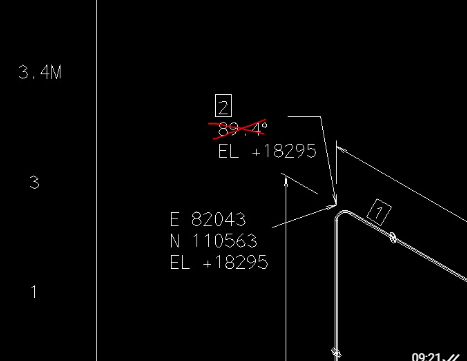
May I ask what is the symbol key or SKEY that your elbow is using?
I think you are currently using symbol key for pulled bend (PB+D)
You need to use the appropriate symbol key: ELBW
ELBW SKEY does not display angle in the isometric drawing
You need to set it inside AVEVA Catalogue Module, specifically in the SKEY attribute of the DETR of the SPREF of the elbow.
Please request your Project Administrator or Catalogue Administrator if you do not have access to those.
Reference for Symbol Keys in the AVEVA Online help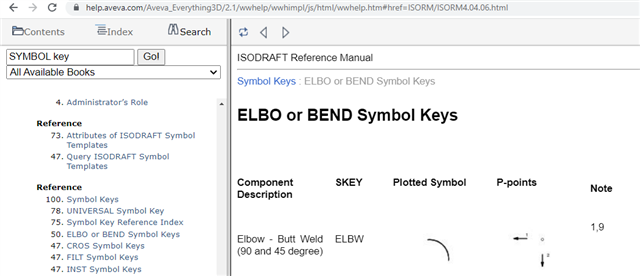
help.aveva.com/.../wwhelp.htm
I'm using ELBW skey Emmanuel
Due to the pipe slope so the elbow shall be shown like the above picture. You can try on your machine with slope pipe
Sorry I misunderstand about the problem..
I forgot that elbow also display angle for angles other than 90.
I am not sure if there is an Atext that can turn the elbow angle.
The only possible method that I can think of now is IDF processing, but I have not tried it before.
In Isodraft, before the drawing is created, you can output a transfer file in idf format which is also a text file.
You can create a macro to modify the idf file to remove the angle values before it is processed by Isodraft.
Normally, angle will show on the Elbow/Bend when it is not on 90deg. As far as I know, there is no way to turn this off. Maybe you could try to have the Elbow at 90deg and add some angle adjustment on the end but it will somewhat distort your isometric drawing.
Humm, It sound not a simple task
If you decided to give IDF processing a go, the reply of Mr. Galluzi in this post might help
In the second attached file of Mr. Galluzi, in page 10, there is detail that you can change word 13 in the idf file to change the displayed angle.
I tried manually editing the IDF file and changed the word 13 from 8940 (equivalent to 89.4 degrees) to 9000, then the angle no longer appeared in the isometric drawing when I manually processed the modified idf file in Isodraft.
Thank you, Emmanuel, can you explain in more detail how to bring back idf modification file into isodraft?
Here are the detail of the steps that I think of. But I have not tried it yet myself