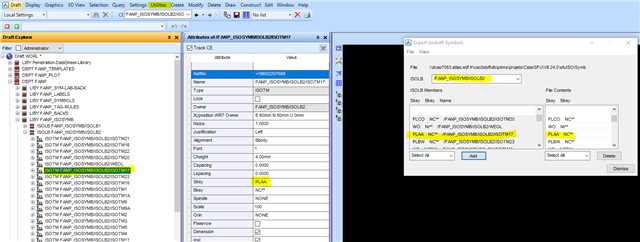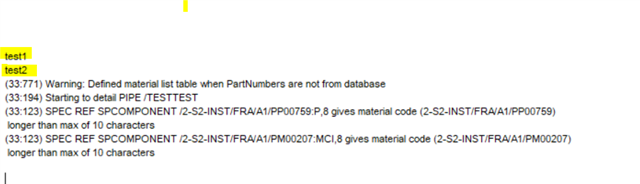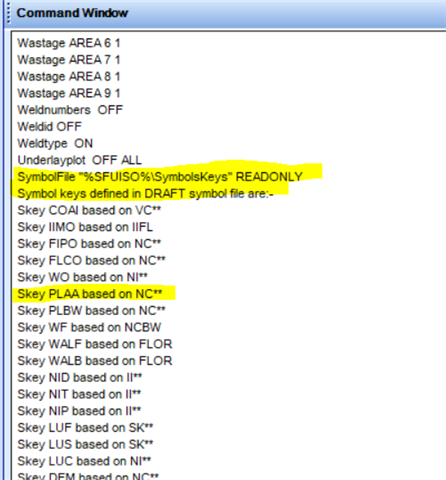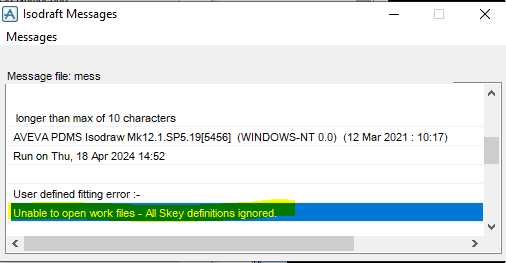Hello all,
I have trouble figuring out how to use a user defined skey.
I've followed all steps - creating symbols on draft with the right Skey (PLAA), exporting it as a 'symbolfile', adding the link in my iso configuration file, fill in the new skey in my component's SDTE - but my symbol still doesn't show up on the iso.
In the Isodraft messages, this is what appears :
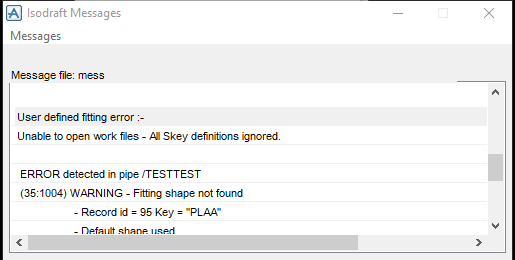
Would somebody know what I'm missing ?