Hi guru
As topic title, is it possible to call out the COG and weight value automatically on isometric drawing?
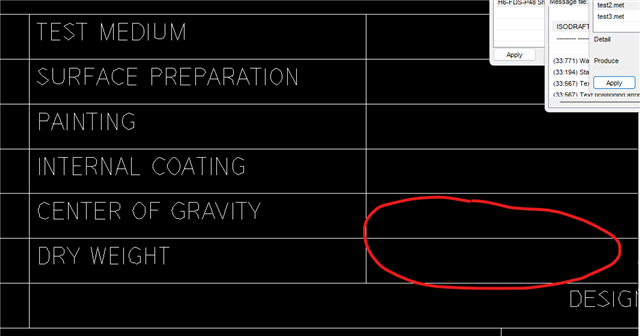
I don't see those value on Attribute Frame texts form:
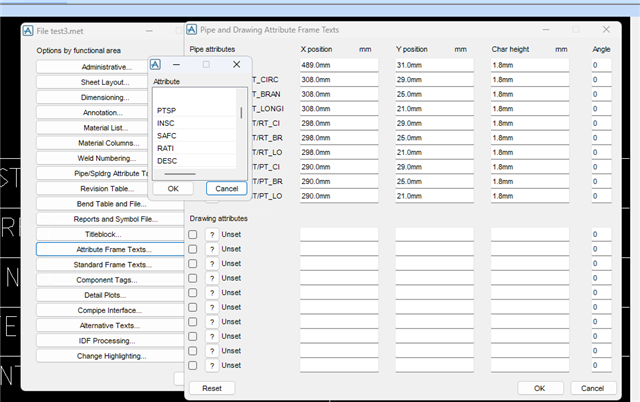
Hi guru
As topic title, is it possible to call out the COG and weight value automatically on isometric drawing?
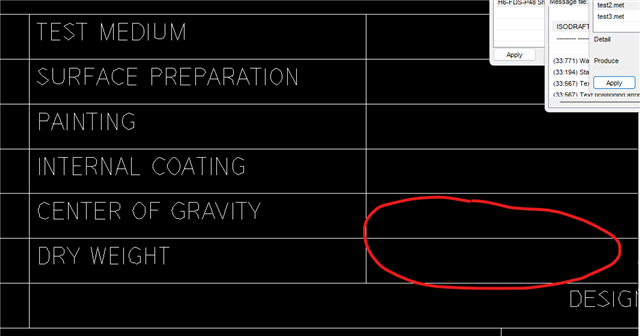
I don't see those value on Attribute Frame texts form:
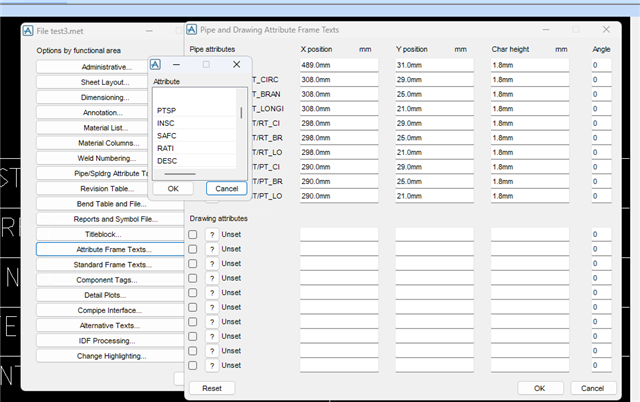
If you cannot find them via the user interface then you need to add them manually into the options-file, both getting the attribute value and placing it onto the isometric
Something like this:
var !dryWeightValue nwei('dry') of pipe
TextPosition '$!dryWeightValue' X 140 Y 30 Char Height 5
Hi Henrik. How about COG value? is it possible to add x,y,z coordinate into drawing?
Hi HenRik. If I put the attribute value in option file, sometimes it occur error due to Attribute NWEI cannot be
calculated for element PIPE. How to skip this error if some branch member don't have nwei?
var !dryWeightValue nwei('dry') of pipe
handle (2,245)
!dryWeightValue = ''
endhandle
This will ignore the error and give empty string instead.
If you want to get the partial NWEI anyway, then I assume you would need to switch approach and instead of checking NWEI on the pipe, go through and check it on BRAN MEM level and then sum the weights at the end.
Henrik Landstrom Hi Henrik
How to convert unit from (E,N,U) to (X,Y,Z) for COG value?
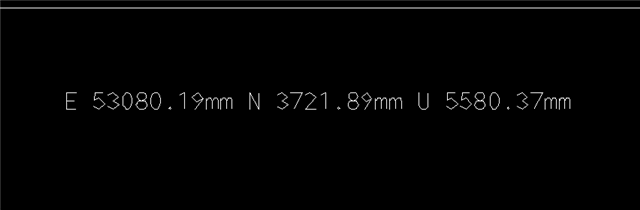
I added two command below to add cog value on isometric drawing:
var !cog GCOF OF PIPE
TextPosition '$!cog' X 116mm Y 21mm CharHeight 1.8mm
var !cog GCOF OF PIPE
!format = object format()
!format.Enu = false
!format.OriginExp = object block('WORLD')
!format.Label = 'mm'
!p = object position(!cog)
!cogFormated = !p.string(!format)
TextPosition '$!cogFormated' X 116mm Y 21mm CharHeight 1.8mmIt works perfectly. Thank a ton Henrik Landstrom