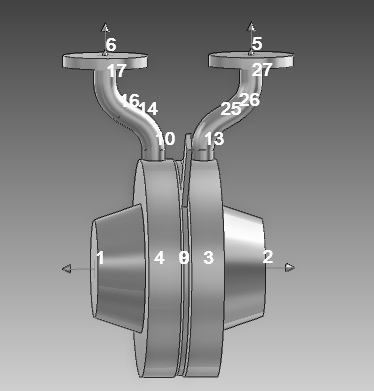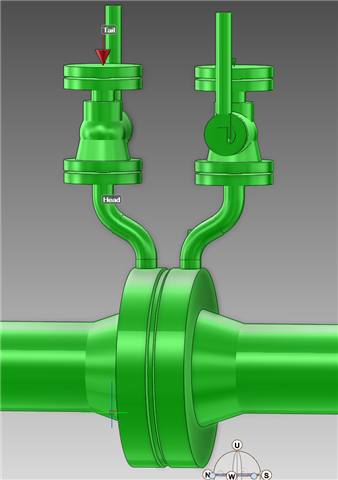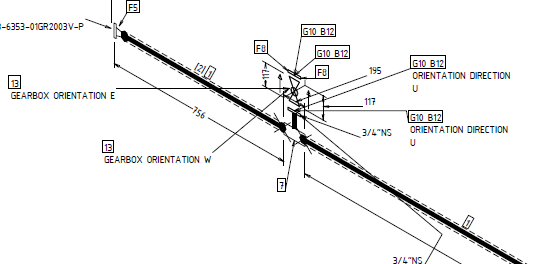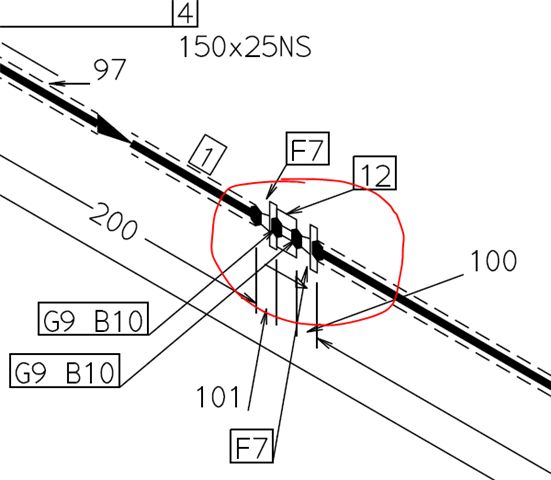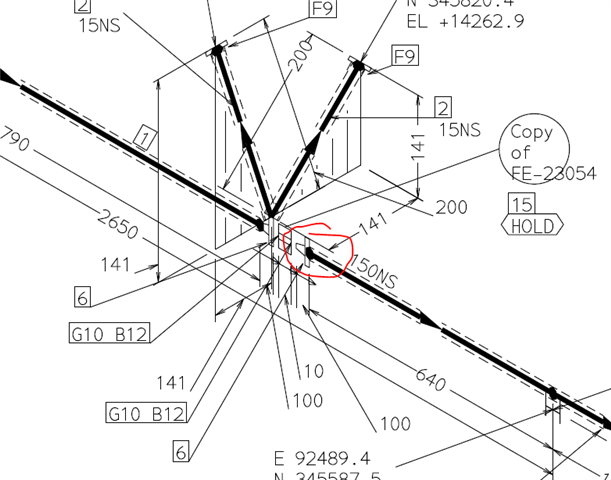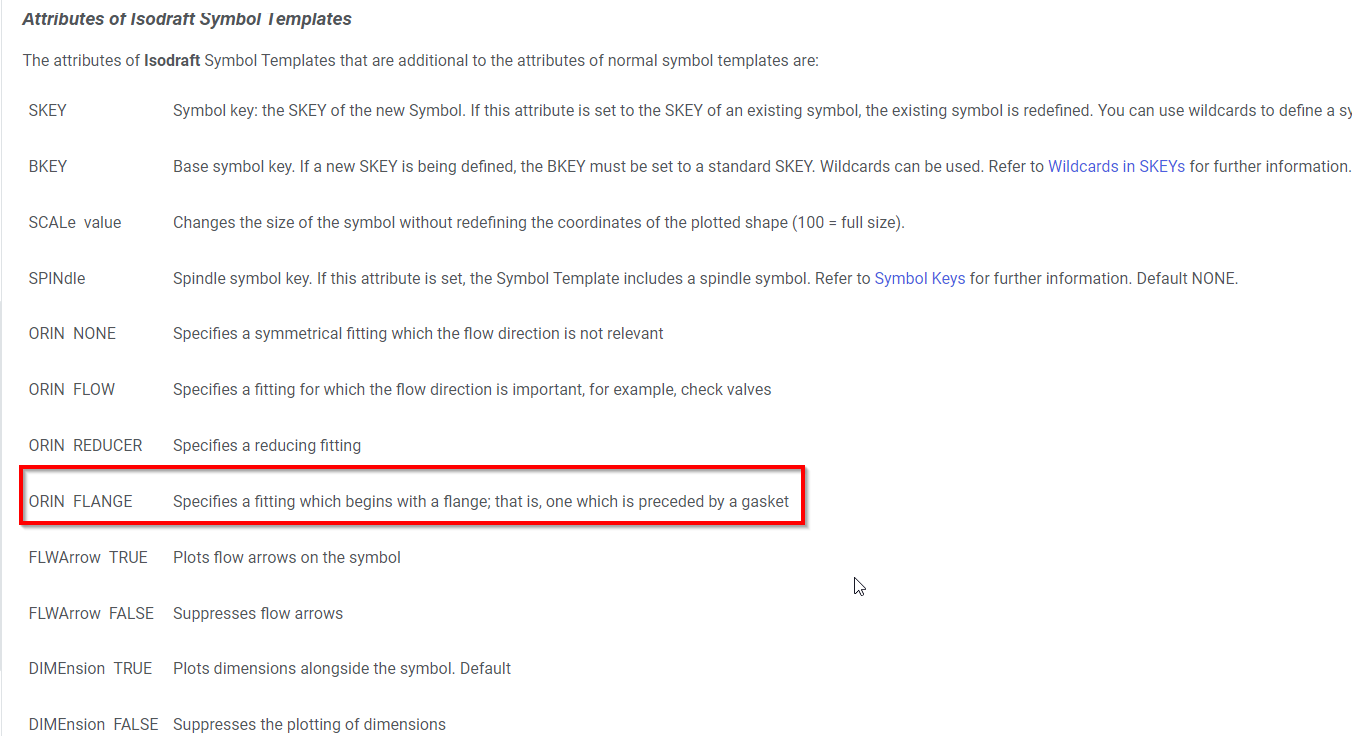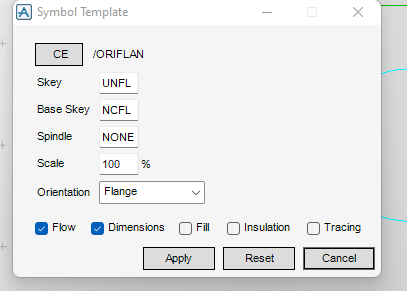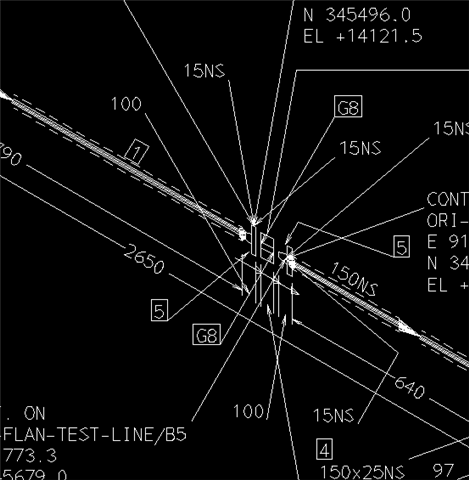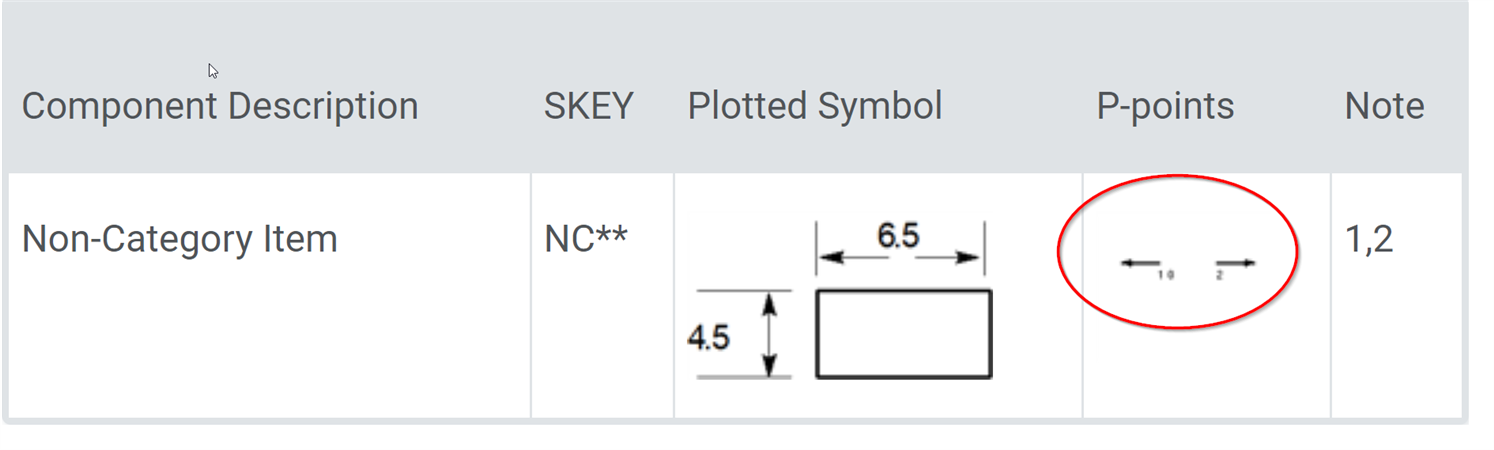Hi Guys
lost you for a few months with the move over to here
I am looking for some help to see what I should change to get the isometric to display the Orifice block assembly more clearly.
I have an Orifice block assembly, it has 2 tappings off of the top flanges. I have created the component in Paragon, added it to the spec and placed in design, everything is good up to this point.
When I run the isometric, there is a problem, the isometric runs both tappings on top of each other, the material quantities are correct, all items are called out but only one tapping is displayed.
I have placed the component as a PCOM, the SKEY is UNFL
Below is how the component looks in paragon, in the model and how the component is displayed on the isometric.