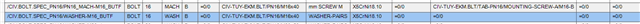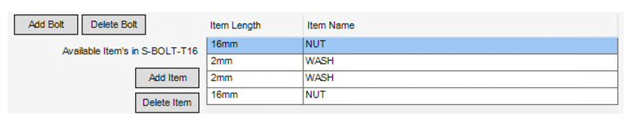Hello experts,
I have a buterfly valve where the assembly with bolt should be as follow ;
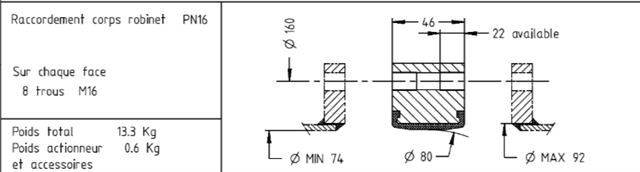
16 hexagonal bolts
8 washer pairs
While extraction of the isometric for the pipe. The quantity of the washer is not correct. The output is 16 pairs of washer instead of 8.
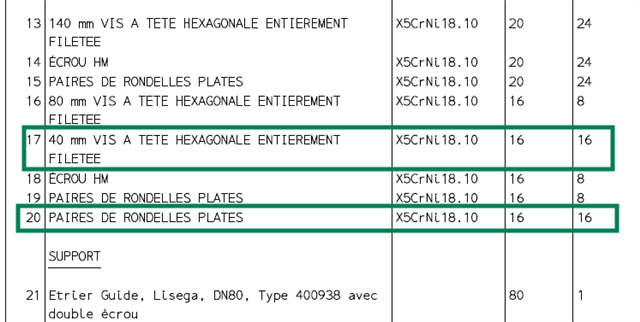
Is there a way to rectify this please?
In the bolt spec, i have included the bolt and washer with Bsel B