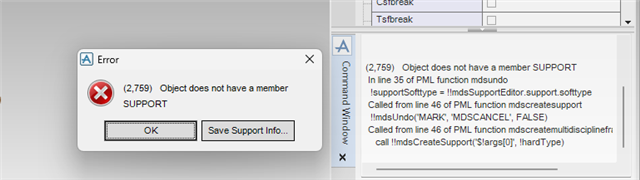
When using E3D 2.1 and 3.1, adding the support. The error code is shown in the figure. How do I fix it
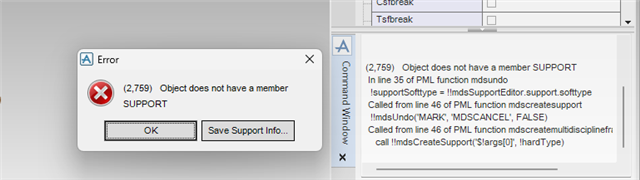
When using E3D 2.1 and 3.1, adding the support. The error code is shown in the figure. How do I fix it
Don't mixed-up the PMLLIB from E3D2.1 with E3D3.1 since there are additional objects that has been introduced in E3D3.1 that are not available in version 2.1 that's why you've getting this kind of error. This is applicable also when you upgrade to a higher version like from E3D2.1.0.27 to E3D2.1.0.33, make sure you are using the PMLLIB from the latest version.
Thanks, this may be because I just used the latest version of the upgrade pack a few days ago
for ver E3D2.1.0.34, does it fixed?
Just make sure after the upgrade that you're using the latest PMLLIB and there's no other PML files from previous version has been used usually if you did modify some of the Aveva default PML (this should be upgraded as well).
does having e3d 2.1.0.34 and e3d 3.1.6.2 installed in same pc, and opening project in e3d 2.1 effect the pmllib version? i having thought because i have the same problem currently after installing 3.1 in my pc while working on 2.1.
You should configure your evars to have a separate PMLLIB for each E3D version. Just double check your current PMLLIB if it does have any PMLLIB that is from other version, try to query in the command line: Q VAR !!EVARSPLIT('PMLLIB')
How to update the latest PML?
After you've installed the latest fix, PML files are already updated also. Only thing you need to check if you have a separate PMLLIB location that may contain modified PML files that was originally from Aveva - you should upgrade the code if it's needed.
Can't we use both PMLLIB in any version. i.e. can't we use new PMLLIB of E3d3.1 in E3D2.1......or can't we use PMLLIB of PDMS in E3D2.1 simultaneously like we do with standard PMLLIB & Custom PMLLIB altogether.......
Not really a good practice to mixed up PMLLIB for different versions, you may end up troubleshooting more & more PML errors along the way.