It works very much like the “Windows Update” feature available from the Start Menu in Windows XP. It will scan your CitectSCADA installation and compare the installed CitectSCADA drivers with the ones available on the Citect DriverWeb, using a secure 128-bit connection. You will then see a merged list of the all available drivers and their states. You also have the ability to directly download the latest version of the driver.
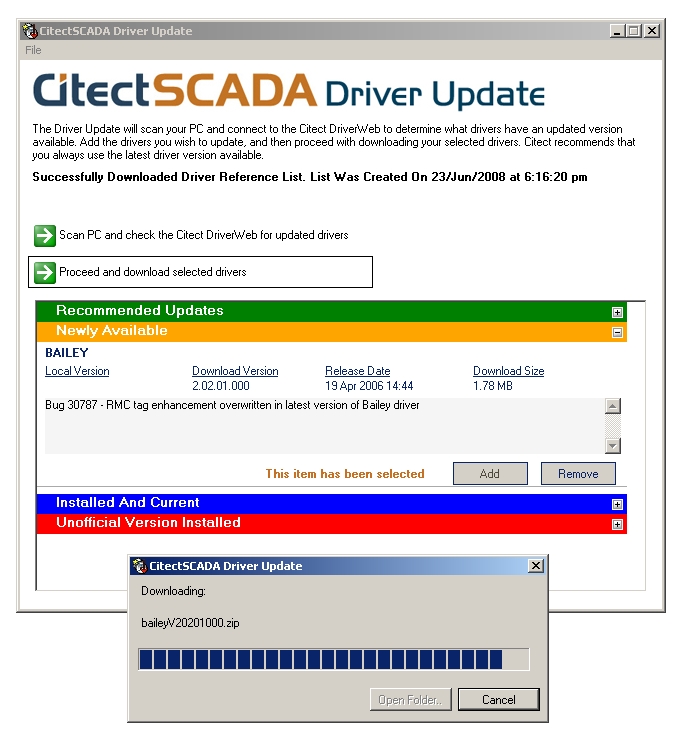
The four major categories that are able to be displayed by the utility are
Recommended Updates : These are drivers that you have installed, however there is a newer released version available on DriverWeb that you may wish to install
Newly Available : These are drivers that you do not have installed, however there is a released version available on DriverWeb
Installed And Current : These are drivers that you have installed and that the same as the latest released version available on DriverWeb
Unofficial Version Installed : These are drivers that you have installed, however they are of a newer version than the one that is available on DriverWeb. This would usually mean that you have an Experimental, Beta or HotFix installed
David.Sorkovsky
Product Manager
Schneider Electric | Industry Business | SCADA Activity


