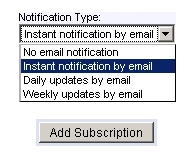Searching
There are a number of types of searches that can be done due to the fact that the DriverWeb is a Forum based system.

Global Search : The following picture shows the Global Search drop-down that is located in the Forum Header (immediately below the Page Header). When opened, you may enter a word or phrase that will searched for throughout the entire Forum system, regardless of where you actually are

Forum Search : The following picture shows the "Search this Forum" drop-down that can be found in the top right corner of any of the Forum Thread List Displays. When opened, you may enter a word or phrase that will searched for throughout the Forum you are currently in AND any SubForums that it may contain
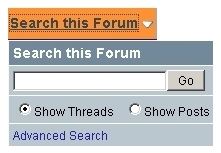
Thread Search : The following picture shows the "Search this Thread" drop-down that can be found in the top right corner of any of the actual Thread Post Displays. When opened, you may enter a word or phrase that will searched for throughout the current Thread. This can be particularly useful in locating a specific post in a very long Thread

Advanced Search : The above three pictures also have a link to take you directly to the "Advanced Search" page (see picture below) that allows you to control the search process in much greater detail by including conditions like the minimum number of replies, by specific forums, date ranges or even by the people who posted
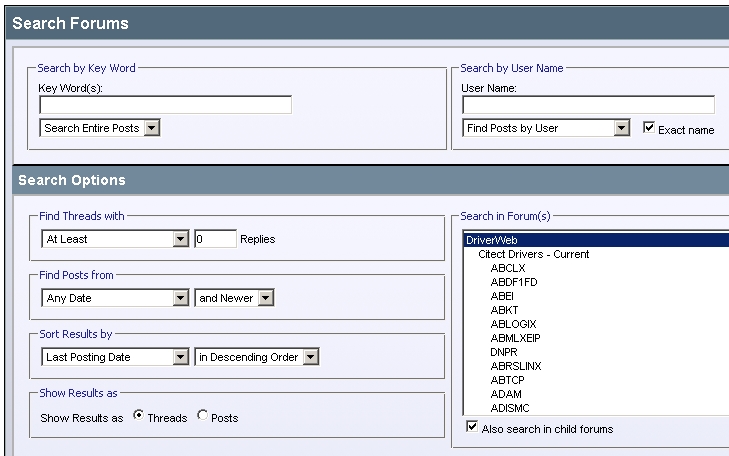
The forum has a tree structure and by default the search will include SubForums. The following representation should illustrate how this works...
You can search for anything, from a Manufacturers Name to a Driver Name or even the name of a Protocol Standard.
David.Sorkovsky
Product Manager
Schneider Electric | Industry Business | SCADA Activity