Copies/moves multiple pages from one project to another
Version:
1.02
Requirements:
Requirements:
Citect SCADA 7.20 or later, Plant SCADA, or Power SCADA Expert. Tested with Excel Pro Plus 2021 64-bit, Excel 2007
Description:
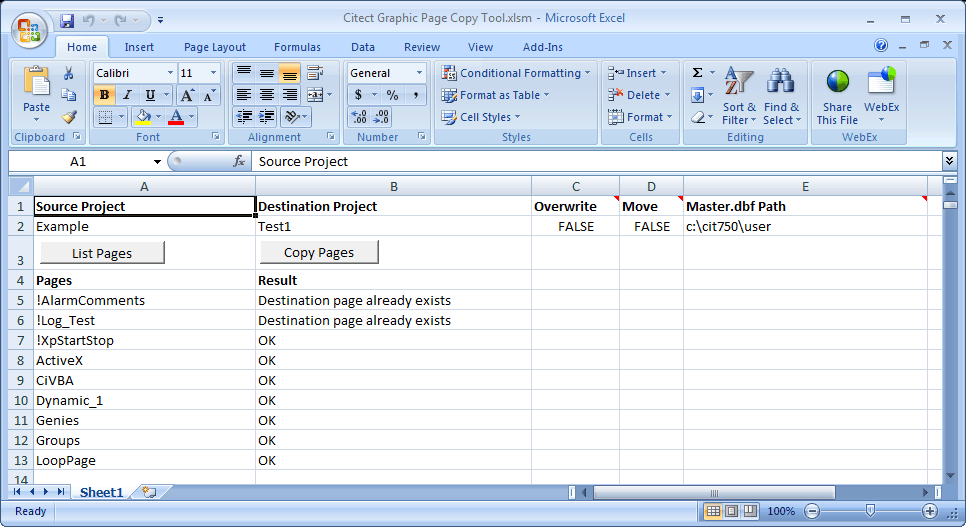
Description:
You can copy graphic pages from one project to another by opening each page in the Graphics Builder and choosing Save As. If you need to copy or move multiple pages, this can be time-consuming. This tool is an Excel spreadsheet and macro to automate the task using the Graphics Builder Automation (GBA) interface.
To use it, open the spreadsheet on a computer that has Citect SCADA installed. Enter the source and destination project names. Enter the path to the master.dbf file in the Citect User folder if you want to use the List Pages functionality. Optionally specify if it should overwrite existing pages and if it should delete the source pages when complete by entering TRUE or FALSE in those cells. Click the List Pages button and the page names from the source project are displayed (or you can enter the page names manually). Edit the list as desired, then click Copy pages to begin the copy/move process. The status of each page is displayed in the spreadsheet. If the Graphics Builder is visible, you can see the pages opening and saving in it.
Note: This can also be used as a replacement for the Update Pages command in the Graphics Builder. Simply set the source and destination project names the same. Set Overwrite: TRUE and Move: FALSE. Each page will be opened and resaved in the same project. This may be more thorough than the Update Pages command in newer releases of Citect. For example in Citect 2018R2, if you need to rebuild pg*.dbf files from modified .ctg files, use this tool. Otherwise the pages may not show dynamic objects in the runtime after using Update Pages.
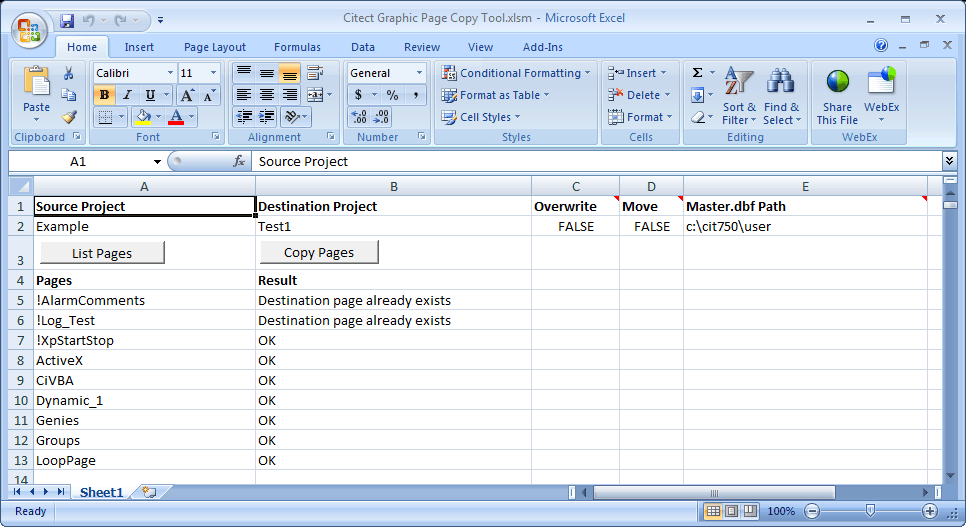
Note: When you open the spreadsheet, Excel may display the following security warning. Make sure to click Options and select Enable This Content so the List and Copy buttons will work.
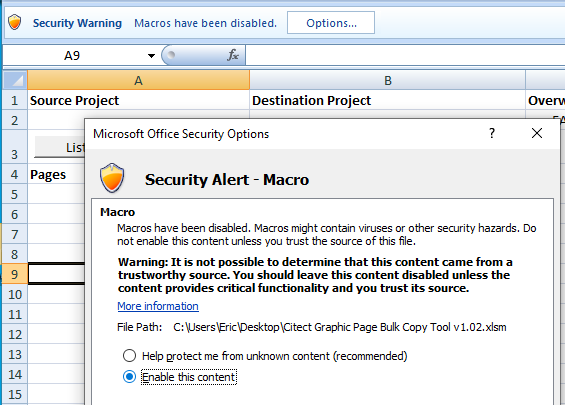
Updates:
v1.02 11/1/2023 Fixed Move option being loaded from wrong cell
Added 64-bit Excel compatibility
Author:
Eric Black


