Hi...I have auto-generated RVM and updated everything in NAVIS. but the Gasket is not shown. only flange is there. what could be the issue and how to resolve it. please help.
Hi...I have auto-generated RVM and updated everything in NAVIS. but the Gasket is not shown. only flange is there. what could be the issue and how to resolve it. please help.
Maybe the issue is related to the representation level of the geometry of the gasket in Catalogue?
Does the gasket geometry has the same representation level as the flange geometry in Catalogue?
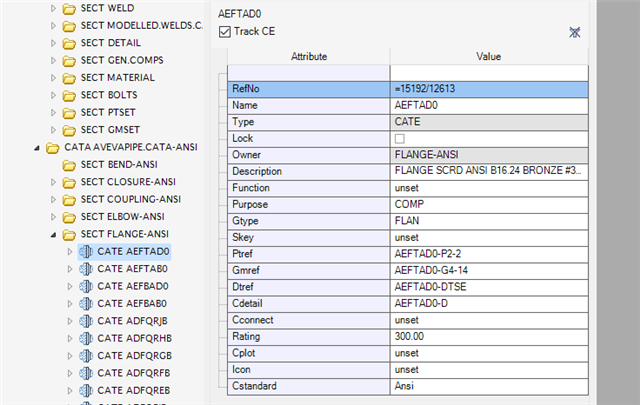
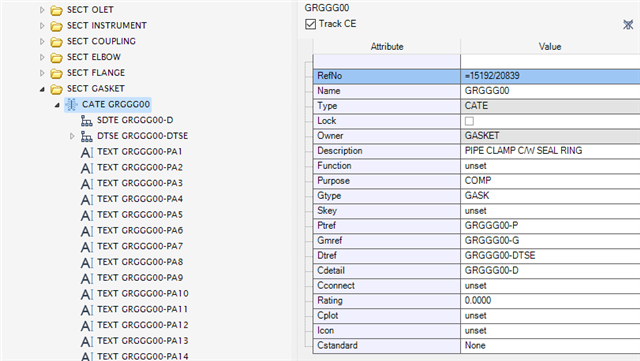
Hi Emmanuel Desiderio , I have attached the screenshot with this message for your reference. these are the Geometry reference given for FLANGE and GASKET to its category. But it seems like the GMSE for the component is provided as Gmref. Is that right or the scom should be given as reference? Please advice
We need to look at the SCOM's GMREF
Go to the primitives (example SCTO SCYL LCYL) under the GMSE indicated in the SCOM's GMREF, then check its Obstruction attributes and Level attributes
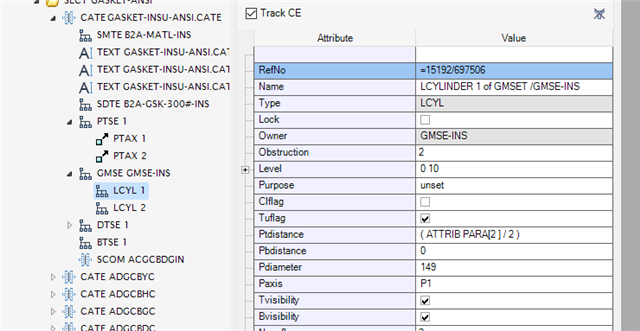
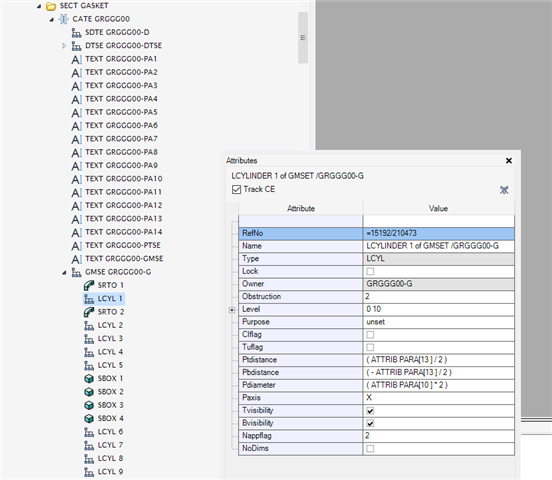
This is what provided there. what should I change ?
Both screenshots contain gaskets, what is the representation attribute for the flange?
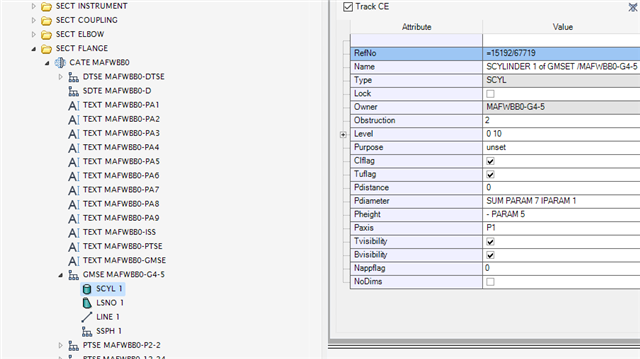
FYR
which gasket are you using?
is it the GASKET-INSU-ANSI-CATE? or the GRGGG00?
I'm using all the gaskets. just for your reference I have sent one of them
Right now I can see that the Obstruction attribute and Level attributes are the same..
I noticed that the Tuflag (tube flag) attribute of the gasket GRGGG00 is unchecked, while the other gasket's tuflag attribute is checked.