Hi...I have auto-generated RVM and updated everything in NAVIS. but the Gasket is not shown. only flange is there. what could be the issue and how to resolve it. please help.
Hi...I have auto-generated RVM and updated everything in NAVIS. but the Gasket is not shown. only flange is there. what could be the issue and how to resolve it. please help.
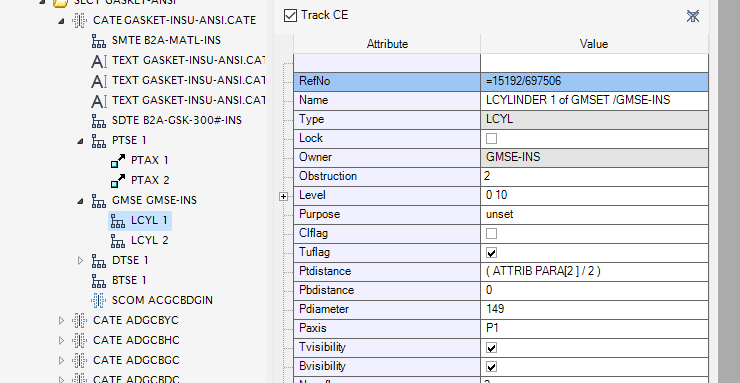
sorry but please select the SCOM /ACGCBDGIN so we can see its attributes.
I want to check if your insulating gasket SCOM has Gmref /GMSE-INS or if it refers to another GMSE.
It is because I find it weird that the name of the CATE is very different from the name of its SCOM
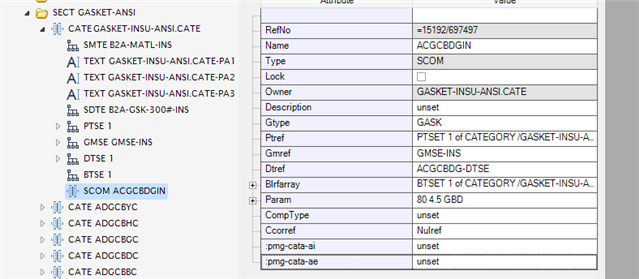
No issues. Please find attached the screen shot for SCOM attributes. The project is near to end, the component was created 1 week back. so for easy identification, I have provided the name like that.
It looks fine.
I am not sure what is the problem, but maybe this gasket can actually be seen in the 3D View?
Can you type Q DESGEO in the command window while this SCOM is selected?
The model elements that use this SCOM as CATR will appear.
Please copy the name of the model elements and paste it to the command window of Model Module to check if it is visible or not
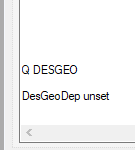
Getting this error.
That means your insulating gasket is not yet used in the Model
For now, I would recommend you to make the Tuflag attribute enabled (or checked) in the gaskets that you are using.
After modification check if the modified gaskets are now visible in the 3D View in Model
Then check if they are also now appearing in navis
Okay got it. will enable that and check after included in model and NAVIS
Thankyou so much for your guidance. will let you know the output by EOD
And one small query.
I need to fetch the line items and all the provided properties for those. any macros for this?
or what method I can follow?