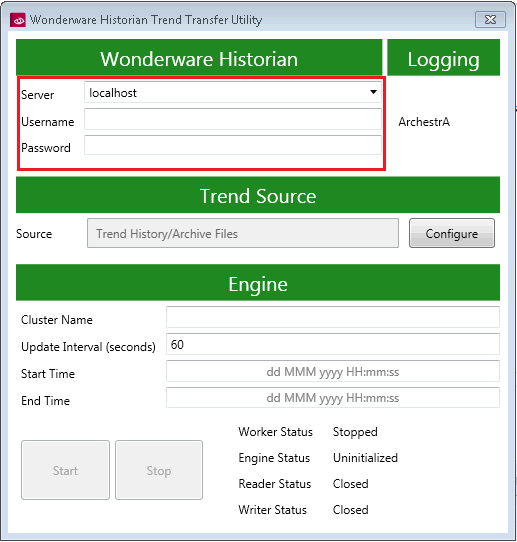|
Wonderware Historian Trend History Bulk Import Tool & O-data Client Resources |
|
|
Version |
|
|
Description The Bulk import tool acquires data in the trend history files and also in the trend archive files of Vijeo Citect and CitectSCADA and converts that to V,Q,T (Value, Quality, Timestamp) data which is inserted directly into Wonderware Historian’s history blocks in an efficient and timely fashion. The data will appear in Wonderware Historian in exactly the same format as it does in the Trend History files. The Bulk Import Tool will spawn an MDAS connection using Wonderware’s HCAL API. The tool does not cache, buffer or store any data locally. The tool will create and import the Trend tags first, followed by the subsequent data across the specified import duration. It recommended that the import tool be used for backfilling historical data before the connector is launched. In the case where the connector has been running for some time it is imperative that the Bulk import tool be used to only import trend history up until the time the connector was first started. For information on how to use this tool please refer to the attached How To Guide. Attached to this article are some resources which will assist with retrieval of alarm and event data using the O-data rest interface.
See also the Cicode tool Import Citect Trends Into WW Historian. |
|
|
Author
|